Fix : this site can’t be reached windows 10 error
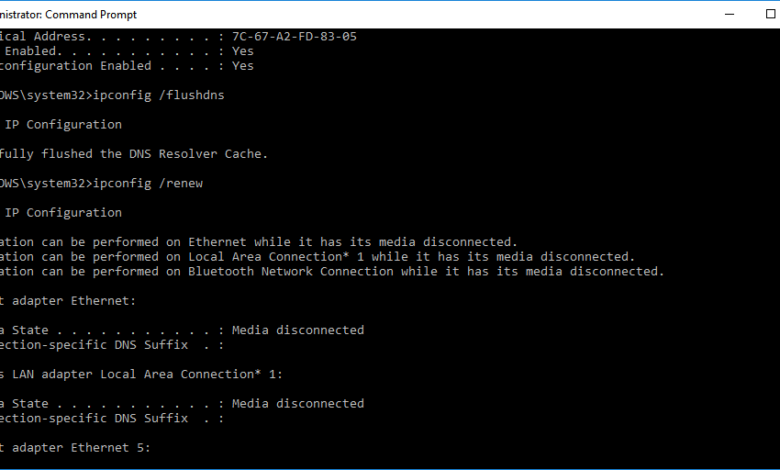
Advertisement
This error actually not Microsoft Windows specific. Despite Having Active Internet Connection (Via WiFi or USB Mobile Hotspot) Your Browser May Throw This Site Can’t Be Reached Windows 10 Error. Here is How To Fix the Issue. Before attempting the repair method described below, you should temporary change your DNS (if applicable) to Google Public DNS (4.4.4.4 and 8.8.8.8), flush cache & cookies of browser, restart USB modem, restart computer and attempt to connect. If that try fails then attempt the below method.
This Site Can’t Be Reached Windows 10 Error Fix
Find CMD (command prompt) application in start menu item. Right click on the program icon and click “Run as Administrator” on option menu. Accept the prompt to run with command prompt application with elevated privilege. The program will open with command line to type and run command like this :
1
2
3
.
.
.
C:WINDOWSsystem32
>
_
.
.
.
Type :
Advertisement
—
1
ipconfig
/
release
and hit return key. You’ll get output like :
1
2
3
4
5
6
7
8
9
10
11
12
13
14
15
16
17
18
19
20
21
22
23
24
25
26
27
28
29
30
31
32
33
34
35
36
37
38
39
40
Windows
IP
Configuration
No
operation
can
be
performed
on
Ethernet
while
it
has
its
media
disconnected
.
No
operation
can
be
performed
on
Local
Area
Connection
*
1
while
it
has
its
media
disconnected
.
No
operation
can
be
performed
on
Bluetooth
Network
Connection
while
it
has
its
media
disconnected
.
No
operation
can
be
performed
on
Wi
–
Fi
while
it
has
its
media
disconnected
.
Ethernet
adapter
Ethernet
:
Media
State
.
.
.
.
.
.
.
.
.
.
.
:
Media
disconnected
Connection
–
specific
DNS
Suffix
.
:
Wireless
LAN
adapter
Local
Area
Connection
*
1
:
Media
State
.
.
.
.
.
.
.
.
.
.
.
:
Media
disconnected
Connection
–
specific
DNS
Suffix
.
:
Ethernet
adapter
Ethernet
5
:
Connection
–
specific
DNS
Suffix
.
:
Link
–
local
IPv6
Address
.
.
.
.
.
:
fe80
::
4165
:
169b
:
6a29
:
d43d
%
8
Default
Gateway
.
.
.
.
.
.
.
.
.
:
fe80
::
9ae7
:
f5ff
:
fe3a
:
3089
%
8
Wireless
LAN
adapter
Local
Area
Connection
*
11
:
Connection
–
specific
DNS
Suffix
.
:
Link
–
local
IPv6
Address
.
.
.
.
.
:
fe80
::
bc21
:
6c9b
:
fefd
:
995c
%
4
IPv4
Address
.
.
.
.
.
.
.
.
.
.
.
:
192.168.137.1
Subnet
Mask
.
.
.
.
.
.
.
.
.
.
.
:
255.255.255.0
Default
Gateway
.
.
.
.
.
.
.
.
.
:
Ethernet
adapter
Bluetooth
Network
Connection
:
Media
State
.
.
.
.
.
.
.
.
.
.
.
:
Media
disconnected
Connection
–
specific
DNS
Suffix
.
:
Wireless
LAN
adapter
Wi
–
Fi
:
Media
State
.
.
.
.
.
.
.
.
.
.
.
:
Media
disconnected
Connection
–
specific
DNS
Suffix
.
:
That means everything is fine. If the command get stuck to output return, simply restart the computer and re-attempt.
Then type :
1
ipconfig
/
all
Which will return output like this, which may not be understandable to you but the output is valuable for remote help by some forum member or Microsoft Engineer :
1
2
3
4
5
6
7
8
9
10
11
12
13
14
15
16
17
18
19
20
21
22
23
24
25
26
27
28
29
30
31
32
33
34
35
36
37
38
39
40
41
42
43
44
45
46
47
48
49
50
51
52
53
54
55
56
57
58
59
60
61
62
63
64
65
66
67
68
69
70
71
72
73
74
75
76
77
78
79
80
81
82
83
84
85
86
87
88
89
90
Windows
IP
Configuration
Host
Name
.
.
.
.
.
.
.
.
.
.
.
.
:
DESKTOP
–
J81L8BR
Primary
Dns
Suffix
.
.
.
.
.
.
.
:
Node
Type
.
.
.
.
.
.
.
.
.
.
.
.
:
Hybrid
IP
Routing
Enabled
.
.
.
.
.
.
.
.
:
No
WINS
Proxy
Enabled
.
.
.
.
.
.
.
.
:
No
Ethernet
adapter
Ethernet
:
Media
State
.
.
.
.
.
.
.
.
.
.
.
:
Media
disconnected
Connection
–
specific
DNS
Suffix
.
:
Description
.
.
.
.
.
.
.
.
.
.
.
:
Realtek
PCIe
FE
Family
Controller
Physical
Address
.
.
.
.
.
.
.
.
.
:
10
–
7D
–
1A
–
2A
–
0A
–
67
DHCP
Enabled
.
.
.
.
.
.
.
.
.
.
.
:
Yes
Autoconfiguration
Enabled
.
.
.
.
:
Yes
Wireless
LAN
adapter
Local
Area
Connection
*
1
:
Media
State
.
.
.
.
.
.
.
.
.
.
.
:
Media
disconnected
Connection
–
specific
DNS
Suffix
.
:
Description
.
.
.
.
.
.
.
.
.
.
.
:
Microsoft
Wi
–
Fi
Direct
Virtual
Adapter
Physical
Address
.
.
.
.
.
.
.
.
.
:
7C
–
67
–
A2
–
FD
–
83
–
02
DHCP
Enabled
.
.
.
.
.
.
.
.
.
.
.
:
Yes
Autoconfiguration
Enabled
.
.
.
.
:
Yes
Ethernet
adapter
Ethernet
5
:
Connection
–
specific
DNS
Suffix
.
:
Description
.
.
.
.
.
.
.
.
.
.
.
:
Remote
NDIS
based
Internet
Sharing
Device
#
4
Physical
Address
.
.
.
.
.
.
.
.
.
:
0C
–
5B
–
8F
–
27
–
9A
–
64
DHCP
Enabled
.
.
.
.
.
.
.
.
.
.
.
:
Yes
Autoconfiguration
Enabled
.
.
.
.
:
Yes
Link
–
local
IPv6
Address
.
.
.
.
.
:
fe80
::
4165
:
169b
:
6a29
:
d43d
%
8
(
Preferred
)
Autoconfiguration
IPv4
Address
.
.
:
169.254.212.61
(
Preferred
)
Subnet
Mask
.
.
.
.
.
.
.
.
.
.
.
:
255.255.0.0
Default
Gateway
.
.
.
.
.
.
.
.
.
:
fe80
::
9ae7
:
f5ff
:
fe3a
:
3089
%
8
DHCPv6
IAID
.
.
.
.
.
.
.
.
.
.
.
:
453794703
DHCPv6
Client
DUID
.
.
.
.
.
.
.
.
:
00
–
01
–
00
–
01
–
20
–
FE
–
C5
–
10
–
10
–
7D
–
1A
–
2A
–
0A
–
67
DNS
Servers
.
.
.
.
.
.
.
.
.
.
.
:
fe80
::
9ae7
:
f5ff
:
fe3a
:
3089
%
8
NetBIOS
over
Tcpip
.
.
.
.
.
.
.
.
:
Enabled
Wireless
LAN
adapter
Wi
–
Fi
:
Connection
–
specific
DNS
Suffix
.
:
Description
.
.
.
.
.
.
.
.
.
.
.
:
Intel
(
R
)
Dual
Band
Wireless
–
AC
3165
Physical
Address
.
.
.
.
.
.
.
.
.
:
7C
–
67
–
A2
–
FD
–
83
–
01
DHCP
Enabled
.
.
.
.
.
.
.
.
.
.
.
:
Yes
Autoconfiguration
Enabled
.
.
.
.
:
Yes
Link
–
local
IPv6
Address
.
.
.
.
.
:
fe80
::
d1d1
:
8bfc
:
3b74
:
3b96
%
18
(
Preferred
)
IPv4
Address
.
.
.
.
.
.
.
.
.
.
.
:
192.168.1.100
(
Preferred
)
Subnet
Mask
.
.
.
.
.
.
.
.
.
.
.
:
255.255.255.0
Lease
Obtained
.
.
.
.
.
.
.
.
.
.
:
07
April
2018
22
:
19
:
56
Lease
Expires
.
.
.
.
.
.
.
.
.
.
:
08
April
2018
22
:
39
:
56
Default
Gateway
.
.
.
.
.
.
.
.
.
:
fe80
::
9ae7
:
f5ff
:
fe3a
:
3089
%
18
192.168.1.1
DHCP
Server
.
.
.
.
.
.
.
.
.
.
.
:
192.168.1.1
DHCPv6
IAID
.
.
.
.
.
.
.
.
.
.
.
:
125593506
DHCPv6
Client
DUID
.
.
.
.
.
.
.
.
:
00
–
01
–
00
–
01
–
20
–
FE
–
C5
–
10
–
10
–
7D
–
1A
–
2A
–
0A
–
67
DNS
Servers
.
.
.
.
.
.
.
.
.
.
.
:
fe80
::
9ae7
:
f5ff
:
fe3a
:
3089
%
18
192.168.1.1
192.168.1.1
NetBIOS
over
Tcpip
.
.
.
.
.
.
.
.
:
Enabled
Wireless
LAN
adapter
Local
Area
Connection
*
11
:
Connection
–
specific
DNS
Suffix
.
:
Description
.
.
.
.
.
.
.
.
.
.
.
:
Microsoft
Wi
–
Fi
Direct
Virtual
Adapter
#
2
Physical
Address
.
.
.
.
.
.
.
.
.
:
7E
–
67
–
A2
–
FD
–
83
–
01
DHCP
Enabled
.
.
.
.
.
.
.
.
.
.
.
:
No
Autoconfiguration
Enabled
.
.
.
.
:
Yes
Link
–
local
IPv6
Address
.
.
.
.
.
:
fe80
::
bc21
:
6c9b
:
fefd
:
995c
%
4
(
Preferred
)
IPv4
Address
.
.
.
.
.
.
.
.
.
.
.
:
192.168.137.1
(
Preferred
)
Subnet
Mask
.
.
.
.
.
.
.
.
.
.
.
:
255.255.255.0
Default
Gateway
.
.
.
.
.
.
.
.
.
:
DHCPv6
IAID
.
.
.
.
.
.
.
.
.
.
.
:
561932194
DHCPv6
Client
DUID
.
.
.
.
.
.
.
.
:
00
–
01
–
00
–
01
–
20
–
FE
–
C5
–
10
–
10
–
7D
–
1A
–
2A
–
0A
–
67
DNS
Servers
.
.
.
.
.
.
.
.
.
.
.
:
fec0
:
0
:
0
:
ffff
::
1
%
1
fec0
:
0
:
0
:
ffff
::
2
%
1
fec0
:
0
:
0
:
ffff
::
3
%
1
NetBIOS
over
Tcpip
.
.
.
.
.
.
.
.
:
Enabled
Ethernet
adapter
Bluetooth
Network
Connection
:
Media
State
.
.
.
.
.
.
.
.
.
.
.
:
Media
disconnected
Connection
–
specific
DNS
Suffix
.
:
Description
.
.
.
.
.
.
.
.
.
.
.
:
Bluetooth
Device
(
Personal
Area
Network
)
Physical
Address
.
.
.
.
.
.
.
.
.
:
7C
–
67
–
A2
–
FD
–
83
–
05
DHCP
Enabled
.
.
.
.
.
.
.
.
.
.
.
:
Yes
Autoconfiguration
Enabled
.
.
.
.
:
Yes
Then type :
1
ipconfig
/
flushdns
Which will return output like this :
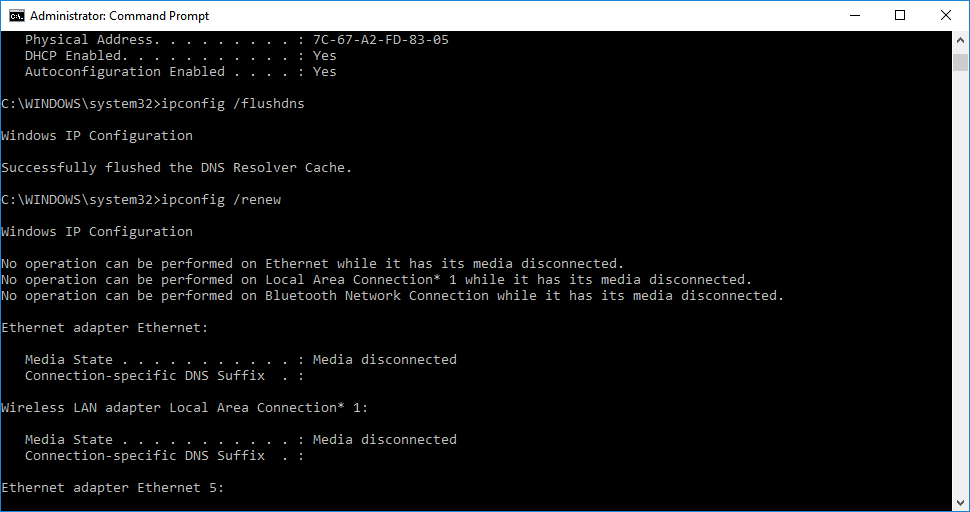
1
2
3
Windows
IP
Configuration
Successfully
flushed
the
DNS
Resolver
Cache
.
If the command get stuck to output return, simply restart the computer and re-attempt. Then type :
1
ipconfig
/
renew
Which will return output like this :
1
2
3
4
5
6
7
8
9
10
11
12
13
14
15
16
17
18
19
20
21
22
23
24
25
26
27
28
29
30
31
32
33
34
35
36
37
38
39
40
41
42
43
44
45
46
Windows
IP
Configuration
No
operation
can
be
performed
on
Ethernet
while
it
has
its
media
disconnected
.
No
operation
can
be
performed
on
Local
Area
Connection
*
1
while
it
has
its
media
disconnected
.
No
operation
can
be
performed
on
Bluetooth
Network
Connection
while
it
has
its
media
disconnected
.
Ethernet
adapter
Ethernet
:
Media
State
.
.
.
.
.
.
.
.
.
.
.
:
Media
disconnected
Connection
–
specific
DNS
Suffix
.
:
Wireless
LAN
adapter
Local
Area
Connection
*
1
:
Media
State
.
.
.
.
.
.
.
.
.
.
.
:
Media
disconnected
Connection
–
specific
DNS
Suffix
.
:
Ethernet
adapter
Ethernet
5
:
Connection
–
specific
DNS
Suffix
.
:
Link
–
local
IPv6
Address
.
.
.
.
.
:
fe80
::
4165
:
169b
:
6a29
:
d43d
%
8
IPv4
Address
.
.
.
.
.
.
.
.
.
.
.
:
192.168.1.101
Subnet
Mask
.
.
.
.
.
.
.
.
.
.
.
:
255.255.255.0
Default
Gateway
.
.
.
.
.
.
.
.
.
:
fe80
::
9ae7
:
f5ff
:
fe3a
:
3089
%
8
192.168.1.1
Wireless
LAN
adapter
Wi
–
Fi
:
Connection
–
specific
DNS
Suffix
.
:
Link
–
local
IPv6
Address
.
.
.
.
.
:
fe80
::
d1d1
:
8bfc
:
3b74
:
3b96
%
18
IPv4
Address
.
.
.
.
.
.
.
.
.
.
.
:
192.168.1.100
Subnet
Mask
.
.
.
.
.
.
.
.
.
.
.
:
255.255.255.0
Default
Gateway
.
.
.
.
.
.
.
.
.
:
fe80
::
9ae7
:
f5ff
:
fe3a
:
3089
%
18
192.168.1.1
Wireless
LAN
adapter
Local
Area
Connection
*
11
:
Connection
–
specific
DNS
Suffix
.
:
Link
–
local
IPv6
Address
.
.
.
.
.
:
fe80
::
bc21
:
6c9b
:
fefd
:
995c
%
4
IPv4
Address
.
.
.
.
.
.
.
.
.
.
.
:
192.168.137.1
Subnet
Mask
.
.
.
.
.
.
.
.
.
.
.
:
255.255.255.0
Default
Gateway
.
.
.
.
.
.
.
.
.
:
Ethernet
adapter
Bluetooth
Network
Connection
:
Media
State
.
.
.
.
.
.
.
.
.
.
.
:
Media
disconnected
Connection
–
specific
DNS
Suffix
.
:
Then type :
1
netsh
winsock
reset
Which will return output like this :
1
2
Sucessfully
reset
the
Winsock
Catalog
.
You
must
restart
the
computer
in
order
to
complete
the
reset
.
Then restart and attempt to connect to internet.
Tagged With
How To Make a Website!
Everyone needs a website, right?
Visit Wix: http://wix.com
My Site: http://wachewkoo.wix.com/travel
Wix is one of the easiest free website builders out there. Their Artifical Design Intelligence tool makes it simple to make stunning websites without having to deal with any code. You can choose from templates and customize it to your needs. Even better, all websites are mobilefriendly! Check out their website to find out how make a website there.
FOLLOW ME:
Snapchat https://www.snapchat.com/add/wachewkoo
Twitter http://twitter.com/austinwachukwu
Instagram http://instagram.com/austinwachukwu
Facebook http://facebook.com/austinwachukwuYT
SUBSCRIBE: http://bit.ly/AustinSub
Great Deals on Tech: http://amzn.to/1qVkWXZ
Free Amazon Prime: http://bit.ly/AustinPrime
My Video Gear: http://kit.com/wachewkoo
Business Contact: threeguystech@gmail.com
Sponsored by Wix




